> 512-bit
> Cris Edwards
The machines that sit on our desks and in our
pockets are not designed to be known to us; they are designed to divert us, to learn
about us, to mine us of our data, but never to be understood. Our devices are
increasingly closed-source and uncustomisable. Our personal data is forever harvested,
but increasingly out of reach.
512-bit challenges this relationship, inviting users to interact directly and physically with the ones
and zeroes of a 512-bit image file, laid out in a monolithic grid of 512 pleasantly clicky toggle switches.
512-bit keeps track of every flip of every switch and logs it. Click here to see a timelapse of the first million switches.
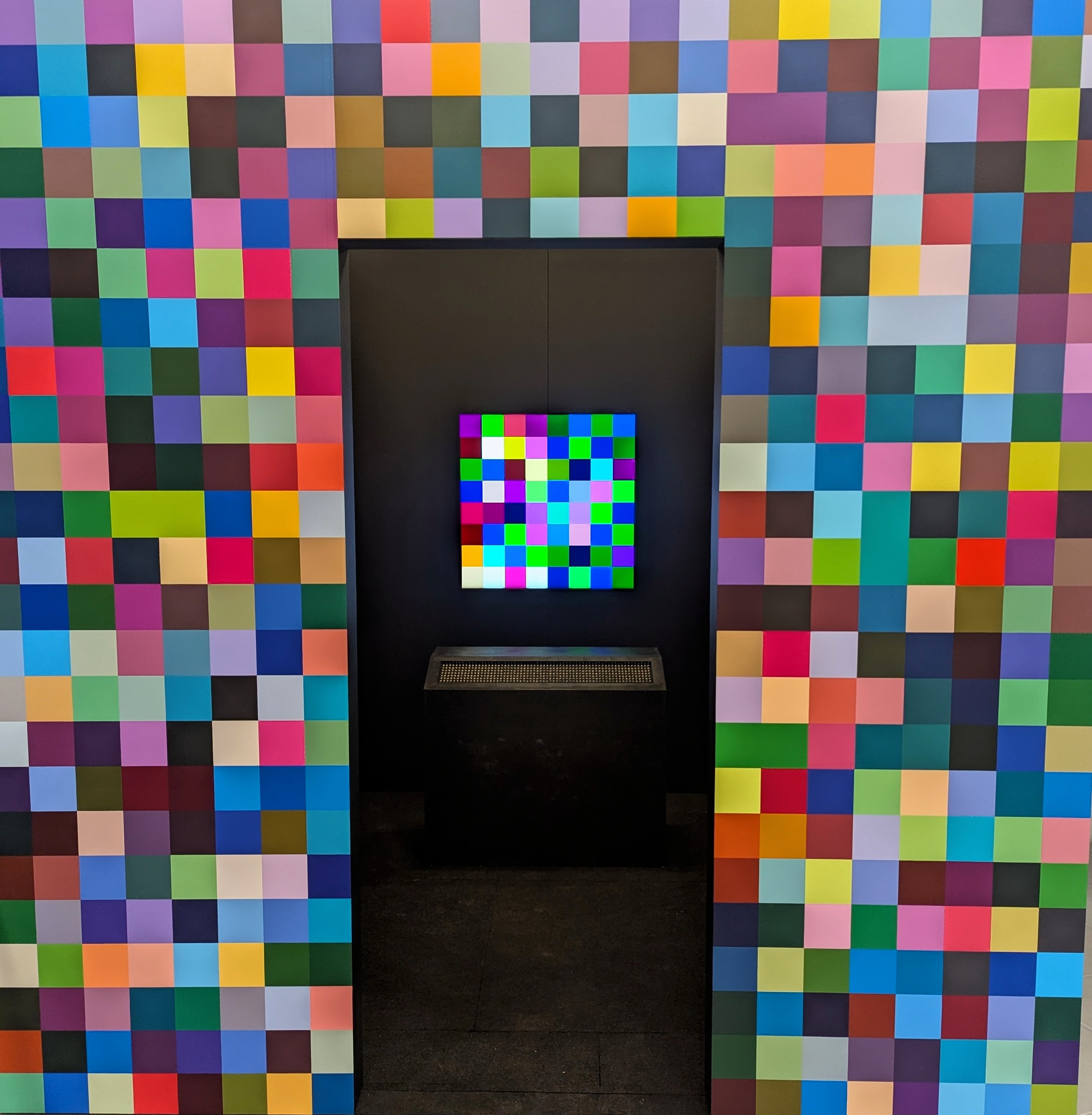
> 512-bit is currently being exhibited at DISTRACTION at the Melbourne Science Gallery.
The switches are arranged in 8 rows of 64, grouped into “bytes” of 8 switches in a row.
This means that there are 8 “bytes” of switches in each of the 8 rows.
Each of the 64 bytes of switches corresponds to a “pixel” on the display screen.
The 8 switches of a byte represent an 8-bit binary value that sets the colour of that pixel.
When a switch is facing down, it is “on” and its value is 1. When a switch is facing up, it is off and its value is 0.
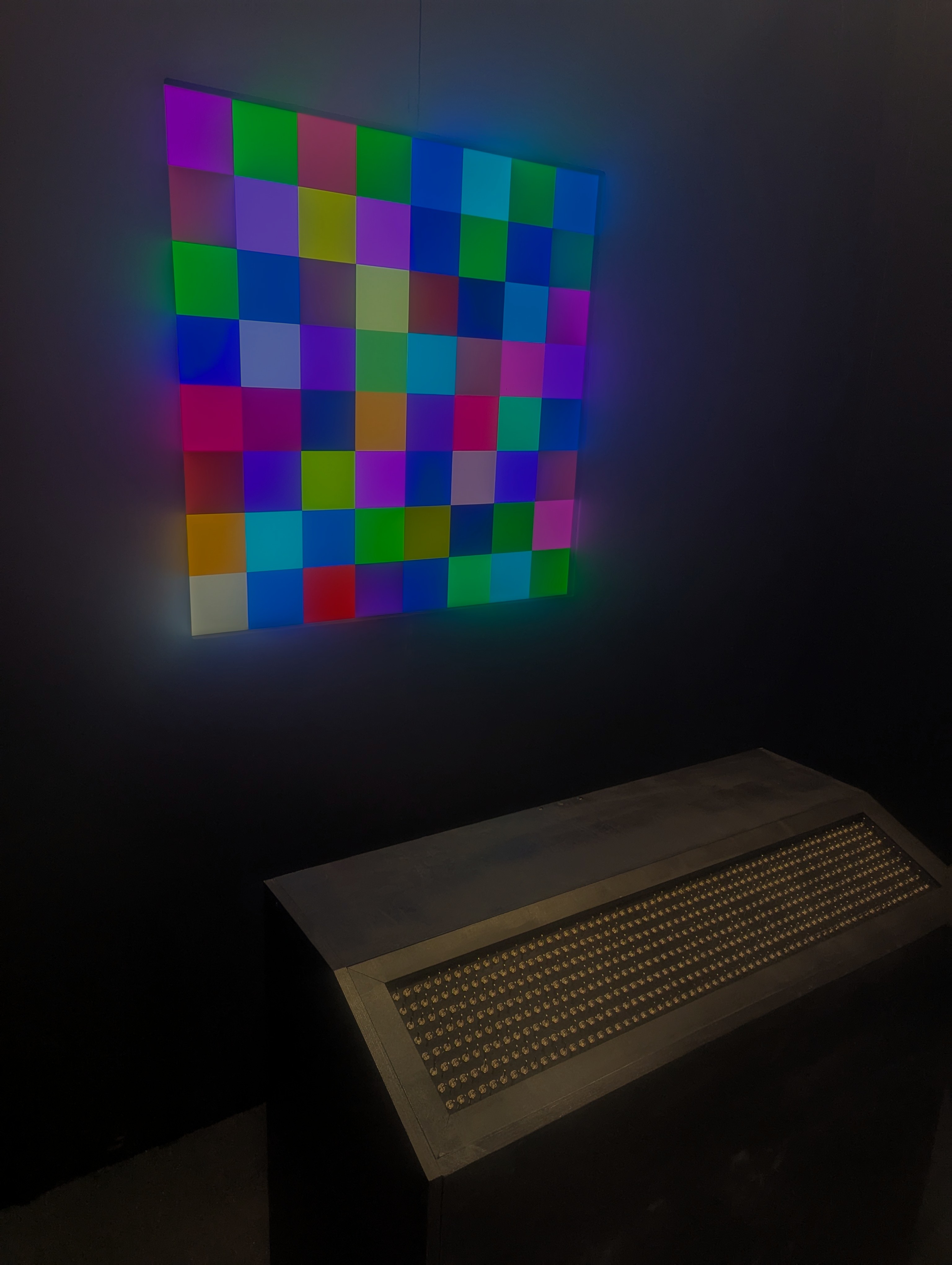
As is customary with 8-bit colour pallets, the most significant 3 bits of the value correspond to the red level (between 0 and 7),
the next three bits correspond to the green level (between 0 and 7) and the least significant two bits correspond to the blue level
(between 0 and 3).
In all, there are 256 different permutations of the 8 switches, producing a 256 colour pallet, seen below.